
SMS2Server Automatically forwards All incoming SMS to your Android Device to your server script for your further processing. (Android SIM hosting)
Why Pay exorbitant setup costs to virtually Host a Long Code number when this App provides you with the same feature and you have total control over your long code/virtual number setup?
This Tutorials will guide you on how to Setup LongCode service using SMS2Server Andoid App,
- If you want the App to be on a dedicated Android Device, you need to get an Android device you want to dedicate for the service, if you have this already, proceed to below steps. If you don’t have this, you can get an inexpensive android device to use. Any Android device will do.
- First you need to download the App on Google Playstore
- After downloading the APP, Install and then you register.
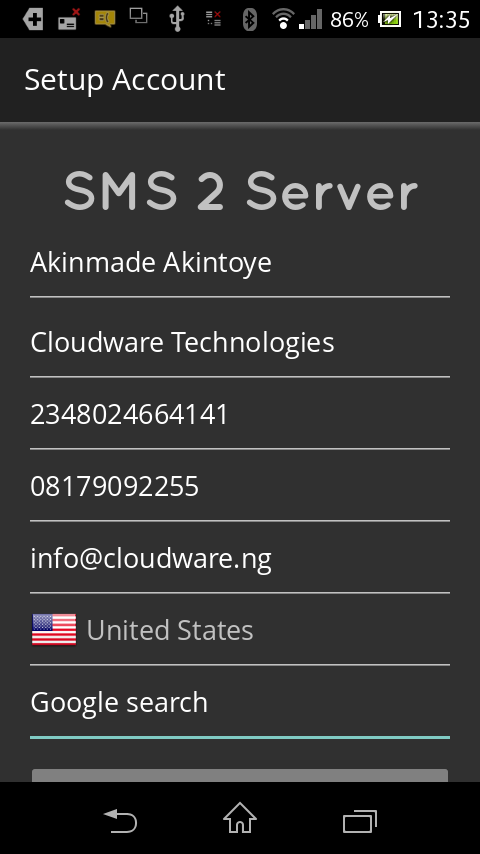
- After you register, you can setup the APP by verifying your phone number and setting the server url to forward inbound SMS to, click on Verify phone number now, and then Send verification code. A code will be sent to you via SMS, Enter it in the space provided as below and click on Verify. Please ensure that your data access is enabled to successfully complete this step
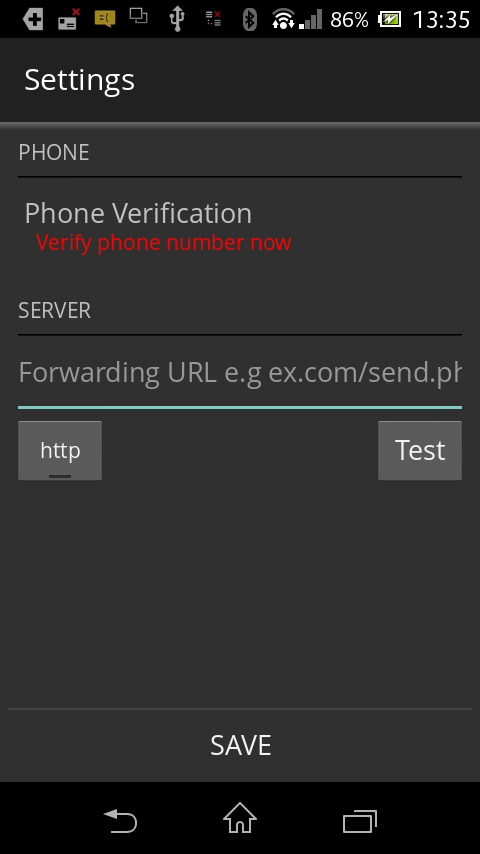
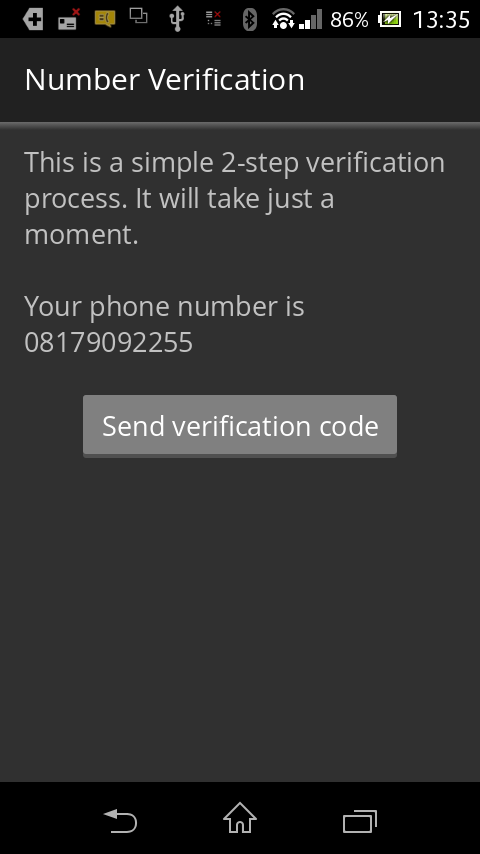
- After your phone number has been verified, it is now time to setup the server script that you want the App to automatically forward to
- Enter the URL of the place you want the SMS to automatically forward to, after which you click on Test
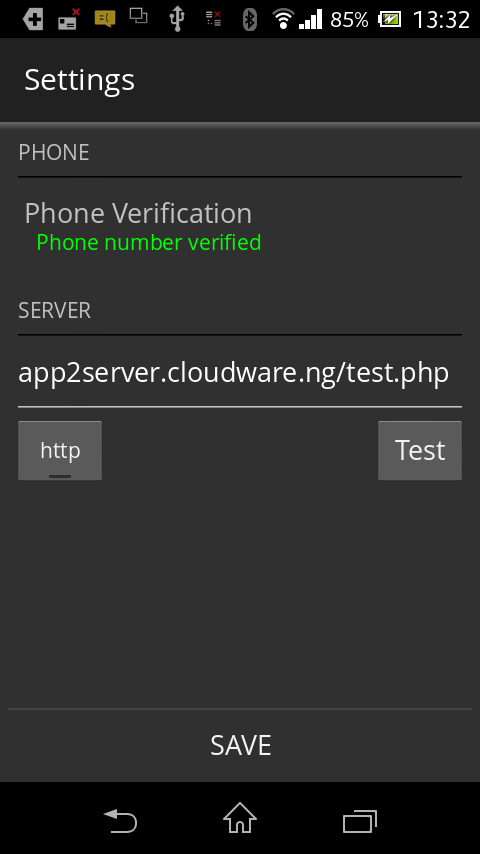
- After clicking Test, you would get the below response
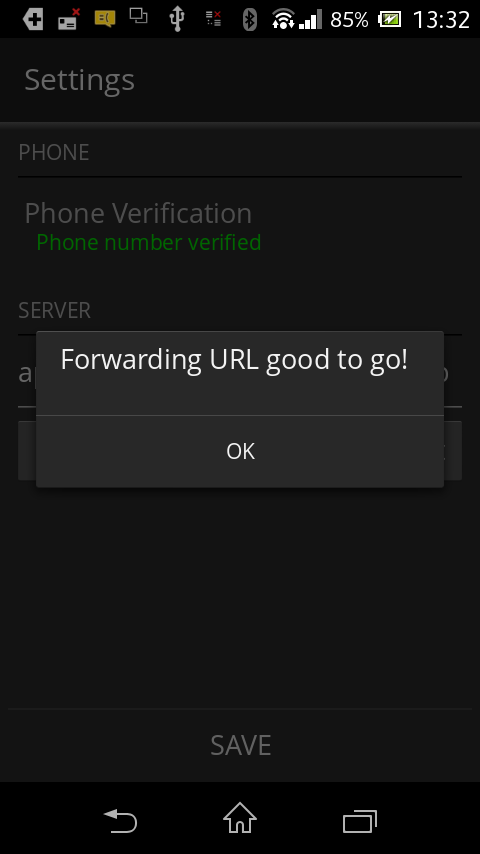
- You are all Set, At this point ALL Messages Sent to the Phone that has the APP installed on it will be automatically forwarded to the server script you provided above
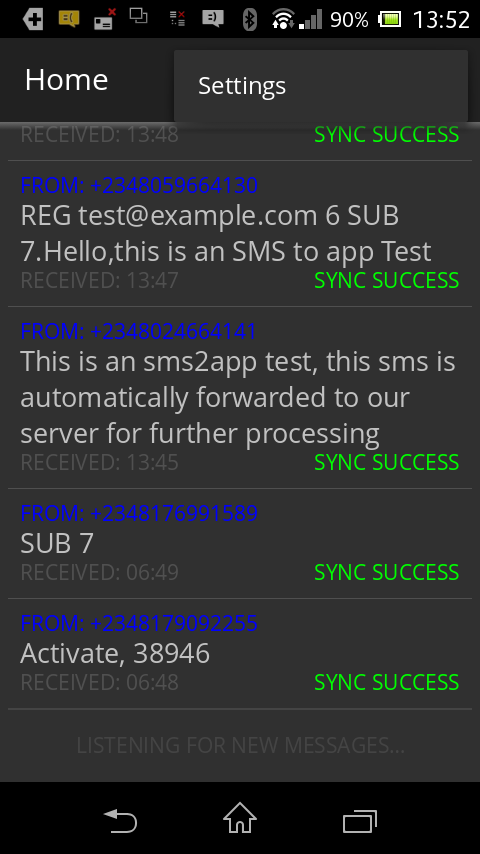
All you need to do is to receive messages from your server script and act on it using your server script, take note of the below.
Forwarding format
(http|https)://forwarding.url?from=x&message=a&time_received=y&me=z
where a, x, y, z, are url encoded
The name value pair to receive in your server script
from – the number that sent the SMS
message – the SMS that was sent
time_received – the timestamp of the inbound SMS
me – number of the simcard that received the SMS for sending to the server
if you have any questions please mail us on info@cloudware.ng
![]()

Comments on this post