Have you been looking for a way to delete contact that is not needed again in your CloudSMS account.
Here are the procedures to follow:
- Login to your CloudSMS account with your email and password
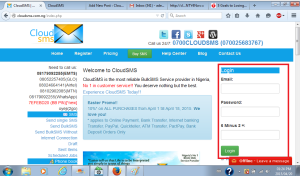
- Click on manage group or contact

- It will open this page where you will be able to see all the features under manage contacts and groups

- Scroll down to remove group and click on the arrow where NONE is written,it will bring a lists and name of all the contact you have saved
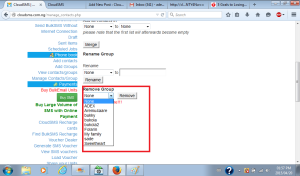
- Click on the name that needs to be removed
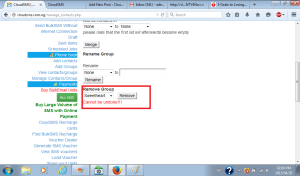
- Click on remove
![]()

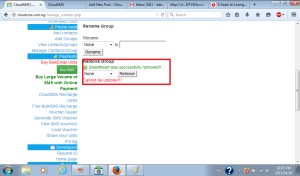
Comments on this post