Have you been wondering if its possible to send emails to a large number of email addresses at the same time? your answer is YES, it is possible on the CloudSms platform.
These are the steps with relevant pictures
1.Login to your CloudSms account: if you are a current user of the CloudSms service you are familiar with this section and for new users, CloudSms creates a platform for you as soon as you sign up on our website where all of your transactions would be operated from.
2. Click on send bulk Email: 3.Fill the columns appropriately: We advice that the columns be filled as stated in the pictorial example, it makes your mail to be neat and of a professional Construct.
3.Fill the columns appropriately: We advice that the columns be filled as stated in the pictorial example, it makes your mail to be neat and of a professional Construct.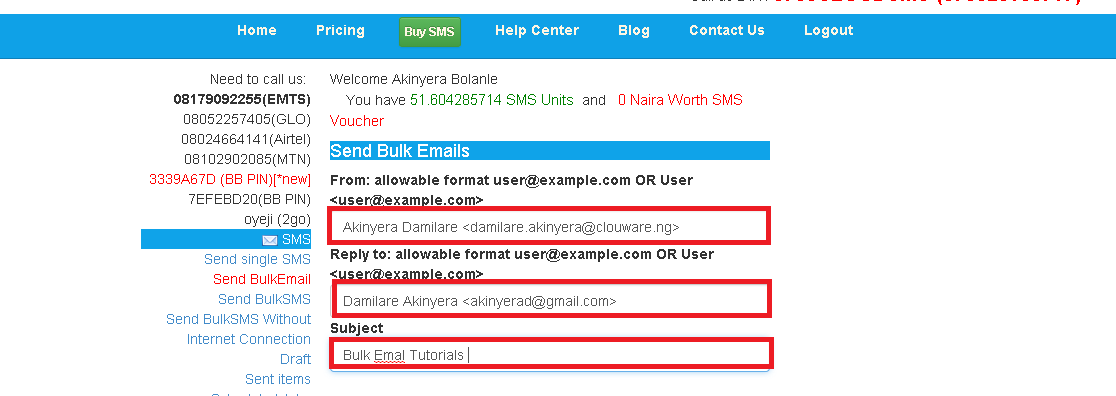 4.Upload list of email recipients
4.Upload list of email recipients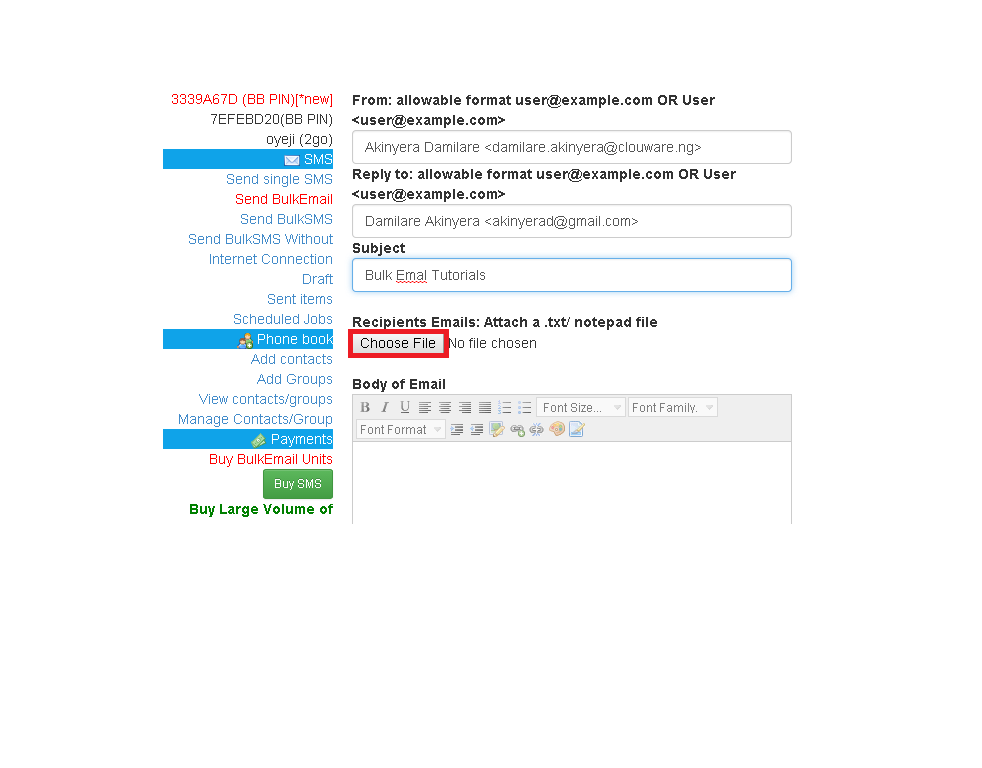
Your list must be stored in a text file format that is using Notepad or other similar applications to store the addresses. Each email address must be in new line.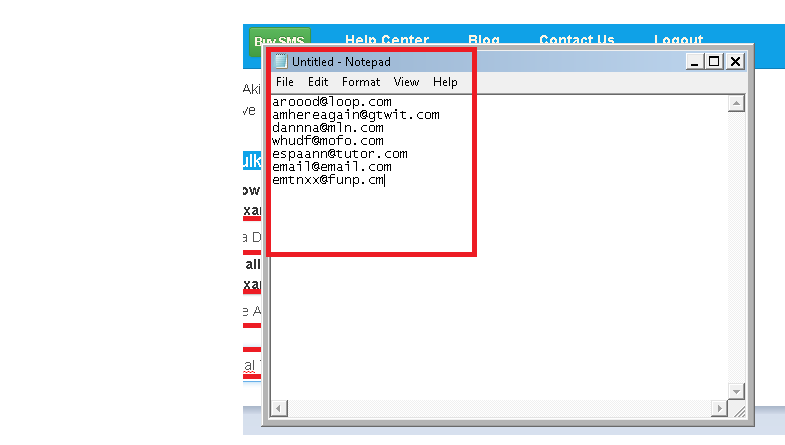
5. Type your emails:The text area is a text editor therefore, images could be uploaded in your email and other text editing could also be done.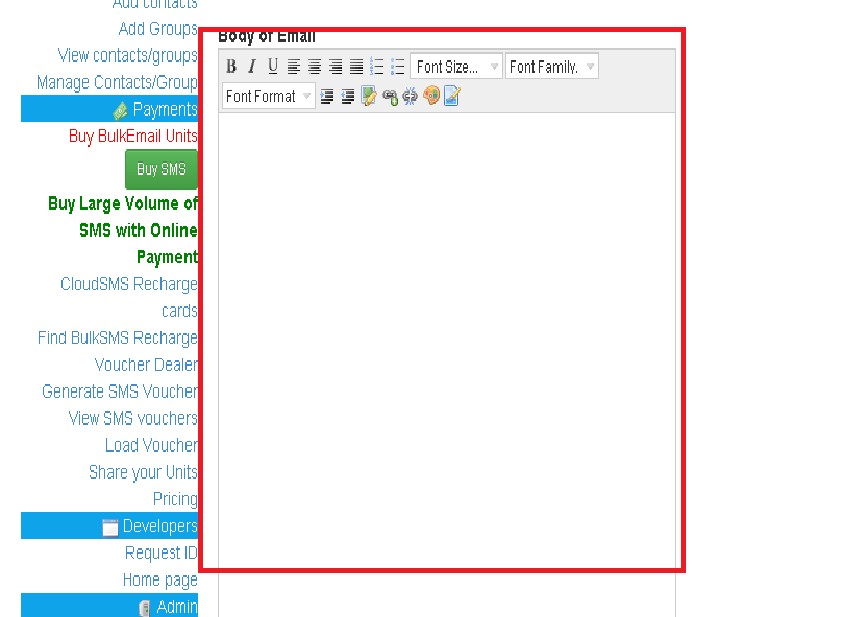
7.Send a test mail :This mail is sent to your email address on the CloudSMS database to see what your mail will look like when sent to recipients
8. Send Bulk Email: if you are satisfied with the mail you got, you can now send it to all the target recipients, else re-edit and send test mail until you are satisfied.
9.Bulk Email Voucher is different from BulkSms Voucher: It is therefore expedient you top up your CloudSms account with Email Voucher to be able to send bulk email.
This could be done via making orders and payment online and using all other available established platforms. check here to know more
We are here to make life easy for You.
![]()

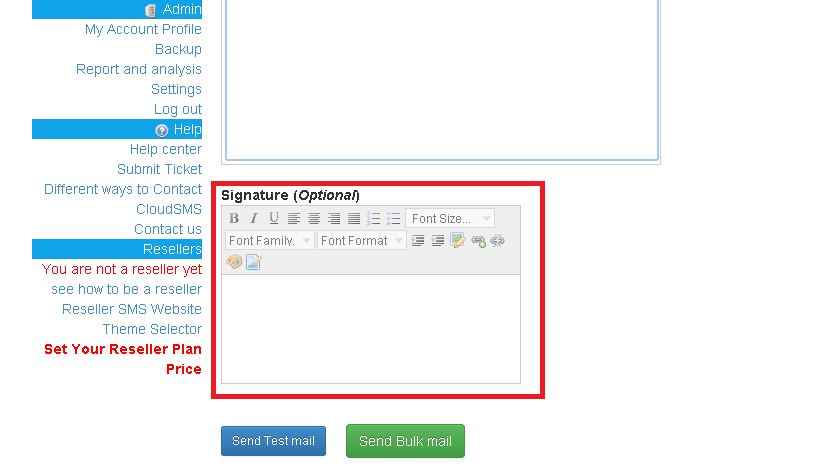
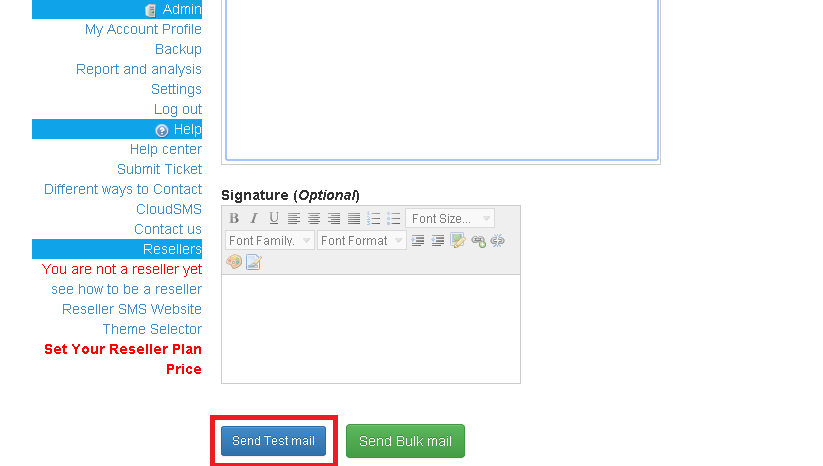
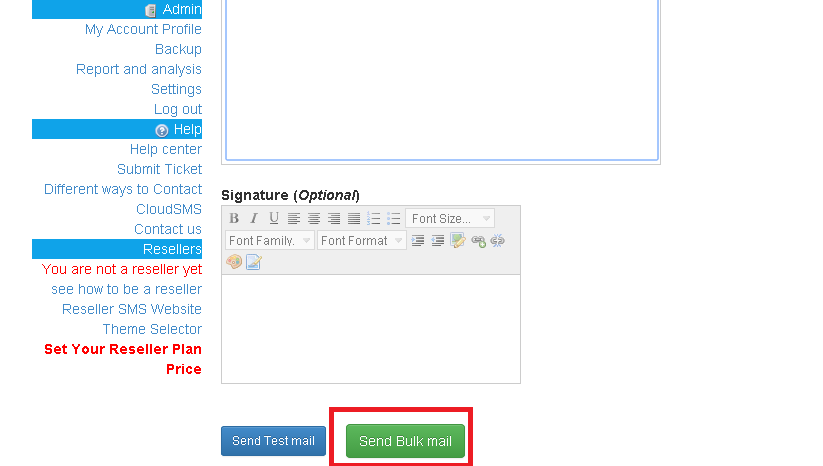
Comments on this post